IPTV Promo: Watch the FIFA World Cup with the best IPTV
There are many ways to enjoy live coverage of the 2022 FIFA World Cup, and IPTV is one of the best options for football fans.
When it comes to watching sporting events, especially the 2022 World Cup, everyone wants a smooth, uninterrupted streaming experience. XtrixTV IPTV gives users quick and easy access to all 64 games.
XtrixTV IPTV has launched its latest IPTV discount in time for the FIFA World Cup.
This limited-time offer saves you 5% off and is available on all IPTV subscription plans! So hold on to your gift!

IPTV Promotion Date
With 5% off ANY service on World Cup
Start Date: November 16, 2022
Closing Date: November 30, 2022
Coupon Code: worldcup5
Note: Our promotion is limited in time and saves you money, so take the opportunity to try it out, Enjoy Wonderful Live & Sports!
How to participate in the IPTV promotion of the World Cup
If you get an IPTV promo code, it will save you a lot of money, what are you waiting for, follow me, here is a step-by-step tutorial on how to get and use a promo code.
Step 1: Visit the subscription page of the XtrixTV website in your browser. https://www.buyxtrixtviptv.com/buyiptv.html
Step 2: Select an IPTV Subscription and click the “Buy Now” button.
Note: The subscription page has four plans: XtrixTV or XtrixTV Plus & XtrixTV Plus Sub-Device & Family Package. Each type has a different monthly plan, and you can choose the subscription plan that works for you and then use the IPTV discount.
Step 3: Enter the promo code in the coupon code at the bottom of the shopping cart page and click Apple. The promo code will automatically save you 5% off your purchase price.
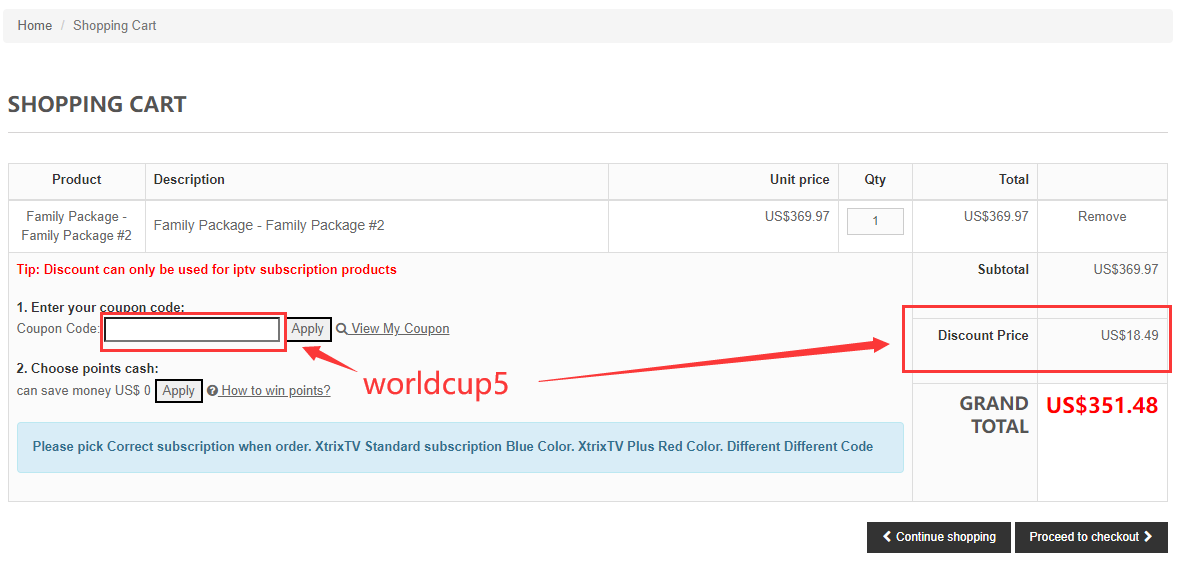
Are you a new user? XtrixTV IPTV offers you a 3-day free trial to check the quality of our service.
Related Guides
Q: Paid, Where to find subscription code?
A:Login, MY ACCOUNT-My Orders-View Order-SKU/IPTV CODE Or Check mail/spam box, code is also sent automatically. Or contact us by email.
Q:Why the code wrong not work?
A: Pls fill in the correct code. Or check whether install correct apk, there are two version: Normal (Blue)&Plus (Red).
Leave a Message


